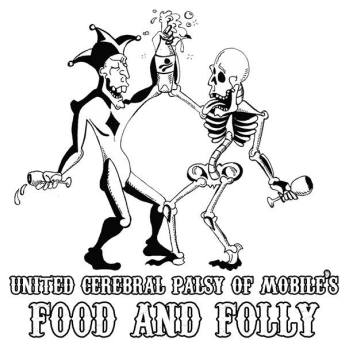“It is essential that the Web be accessible in order to provide equal access and equal opportunity to people with diverse abilities.” I couldn’t agree more with this statement found in the article, Accessibility.
It is so important to make your website accessible for all people with different disabilities. After watching the video and reading the assigned articles, it has made me realize just how important it is to make your website accessible. I would now like to elaborate on a few things I’ve learned from the articles: Accessibility, Introduction to Web Accessibility, Epilepsy Action: Web Design and the video, Tips to make your website accessible.
Ensure that all the parts of your website can be accessed using the keyboard!
Some people only have access to a keyboard or can’t properly use a mouse, therefore, your website needs to be accessible and easily navigated with a keyboard alone. People that can only use their keyboard to navigate a website may become frustrated that your website doesn’t allow easy and proper navigation using the keys on the keyboard.
Include captions and subtitles for videos!
People with hearing problems may not be able to properly hear the video even on it’s loudest setting. Captions should be provided and include, details of the speaker, what they’re saying and significant audio, all of which are important in understanding contexts and subtle cues. Providing subtitles in your video, ensures that hearing impaired viewers can watch your video without having to worry about hearing the audio.
Provide equivalent alternative text in the markup/code of images!
This is important for people with serious vision problems, most importantly, people who are blind. Providing the equivalent alt. text, allows people with vision problems and people who have their images turned off to hear what the image is.
Use suitable language!
There are some people who have learning disabilities. You want to make your content understandable for them because you don’t want them to become frustrated. Using simple language ensures that viewers will not become overwhelmed, completely understand what you’re trying to get across, and they’ll feel more comfortable reading content on your website. Overall, it makes for a more fun and enjoyable experience!
Be careful when including flashy images or videos on your website!
Some people have photosensitive epilepsy. This mean that they can have seizures caused by displays that flicker, flash, or blink. Be mindful when putting something on your website that could possibly cause a seizure. If you absolutely have to put something that you know flickers, flashes, or blinks put a clear warning messaging letting viewers know. If it’s possibly, try to avoid putting anything on your website that could possibly cause someone to have a seizure.
The video and articles do an awesome job at covering all the different ways to make your website accessible. It is truly important to make your website accessible!